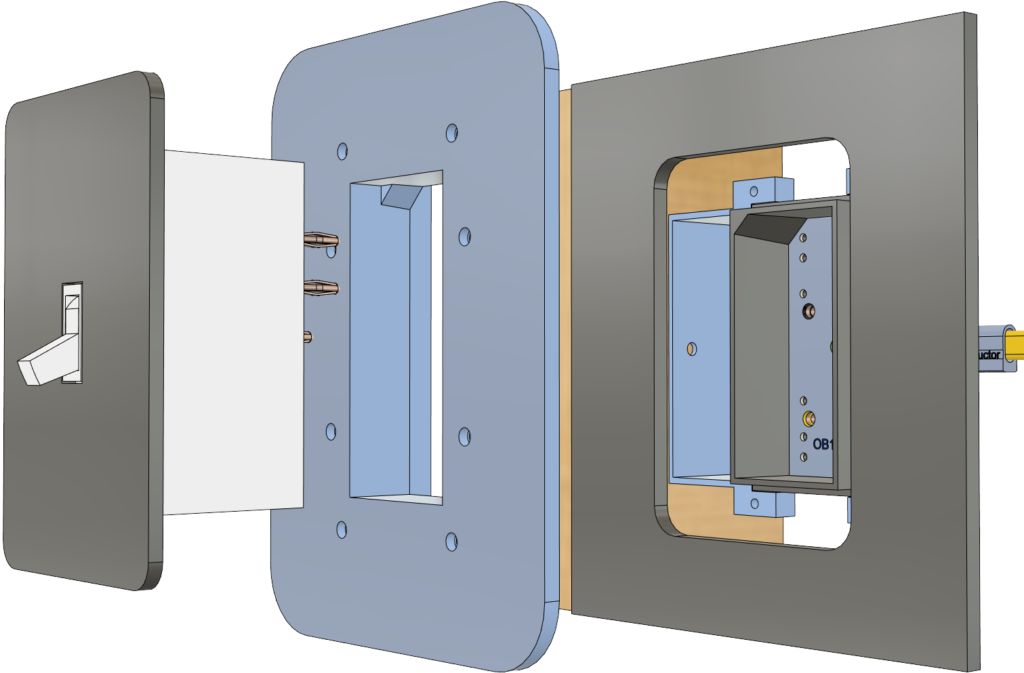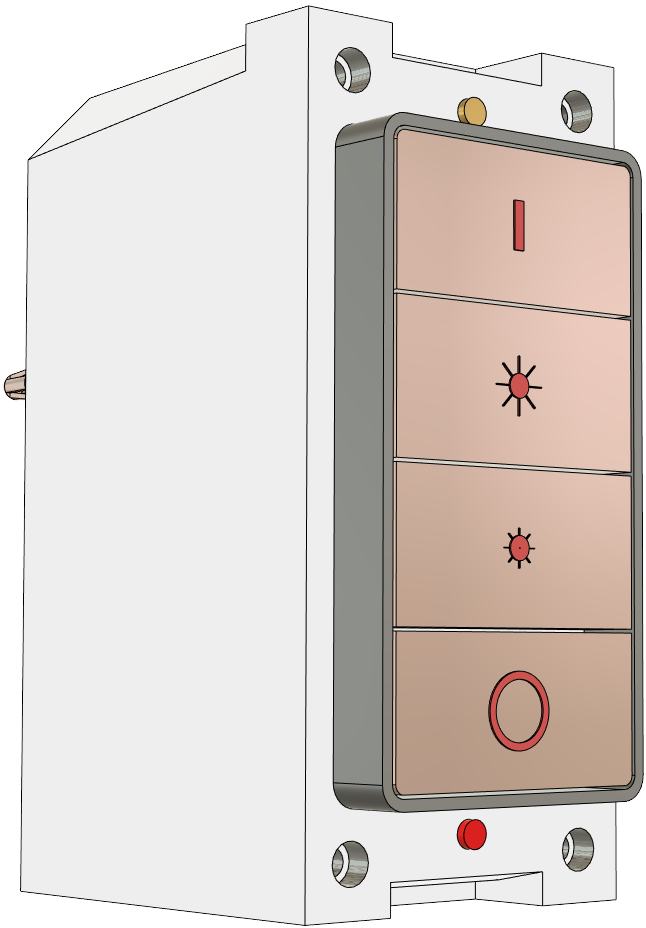PORTALS
ENSEMBLE
NEW IN TOWN
Novel Platform
We introduce a novel approach to designing wiring systems, by replacing its traditional elements with modular hardware components, grouped into independently configurable and mutually interfaceable segments.
The Segments are:
- end-point assemblies (Host and Client)
- cable connectors
- mounting fixtures
The segmented components form a powerful ensemble of virtually unlimited shapes, configurations, and use-cases of Portal applications (see Showcase).
At the center of this ensemble are the two components, which jointly make up an electrical endpoint assembly – an outlet box and a peripheral insert, or simply put:
A Host and Client Power Duo
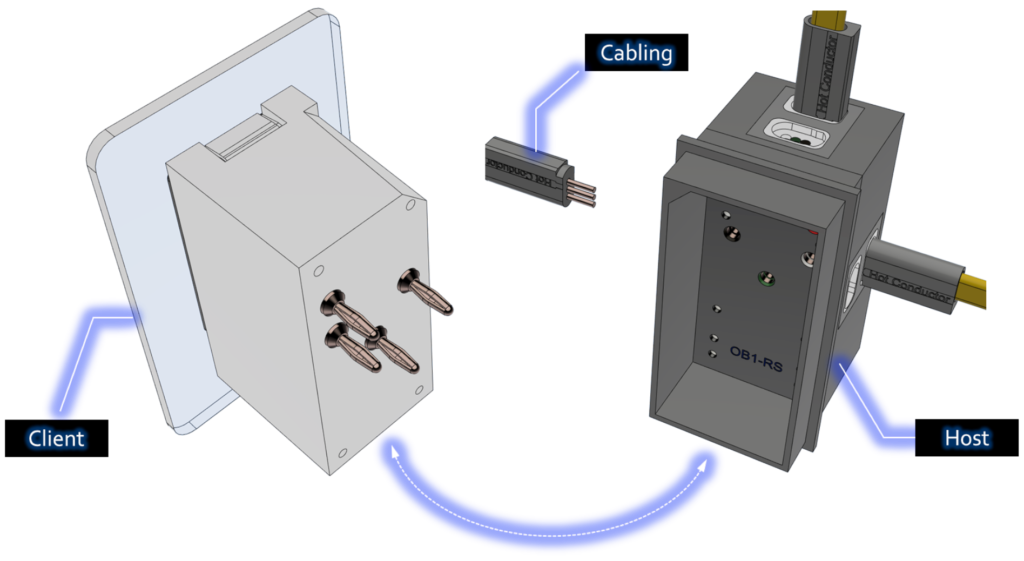
The Basics
How This Works
PTX PPP (Power Plug and Play modules) consists of PTX Hosts and third party Clients devices. Hosts and Clients combine to become functional electrical circuits simply by plugging into each other. No need to power down the circuit. No need for electricians. All completely safe.
A frame (not shown above) is used to secure Hosts within walls, ceilings, etc. Standard flat power cables (like Romex) are trimmed to expose their conductors. Cable sleeves are used to align trimmed conductors (hot vs neutral) and as a positive grip to push the cable’s conductors into a latching keyed cable port. Simple. Easy. No special plug is needed.
Plugs. Plays.
PPP modules will allow designers/ builders to install PPP Host circuits within new homes and offices and give end users the ability to select the technology they prefer to plug and play with.
- today’s basic smart/ dumb client receptacles, wall switches, lighting, etc.
- tomorrow’s advanced stacked technologies interfacing with advanced clients, monitors and controllers.
When it’s time to move, unplug and take your client technologies with you. If outdated, you can abandon the clients in-place. Either way, within minutes, a new tenant can then plug in their preferred integrated client technologies and be up and running in no time.
All happy.
A "Power Duo", eh?
Yep. They form an Ensemble, you know.
HOST
DOSSIER
Our Host is a core component to a novel approach in building power systems that adapts to integrate tomorrow’s advanced technologies.
Purpose
Use Cases - Traditional
A Host replaces the conventional outlet boxes found in walls, floors, and ceilings and may take any suitable geometrical form to plug and play with any future manufactured client designed to control, monitor, regulate, etc., home and office power systems, be it large/ small, rectangular, cylindrical, whatever is needed.
However, first run manufactured Host will be of similar dimensions comparable to today’s outlet boxes (single and multi-ganged) so that today’s client manufactures can easily adapt to plug and play within.
Use Cases - Portal Tex Way
Some innovated client manufacturers have developed plug and play clients that plug into their developed host which is then “wired-in” in an electrical outlet box. This half-baked approach gives the one client manufacturer the ability to plug and play his “thin” client using today’s outdated electrical outlet box. Not a viable solution.
Since there is no viable alternative to wire-in client electrical devices, most client manufactures continue to manufacture “wired-in” devices.
Our PPP Host is an order of magnitude improvement over today’s electrical outlet boxes used by electricians “to wire in” client wired-in devices. PTX Host and frames with any Client manufacturer PPP Clients. No wiring, no hassle. All upgradable without an electrician. A complete fully baked solution.
Hosts serve Clients, which figuratively and literally speaking, "do not fit the box".
The Looks
Hosts come in different shapes and design complexity, depending on their intended use cases.
Typical Design
Here is an instance of a Host that you will likely find installed in a wall outlet instead of a typical electrical box. However, very little about our Host is typical or traditional.
Very little about our Host device is typical or traditional

A Host is an assembly with distinct sections:
- external encasing with a specialized compartment to accept Client devices
- internal compartment that encapsulates preconfigured internals
- function interface elements to engage with an hosted Client
- power interface elements, such as cable ports to enable local power distribution
What does it look like installed in a wall?
Single Gang Example
A single gang Host is secured to a mounting fixture (not pictured) through an outer decorative piece, shown here as a transparent faceplate.
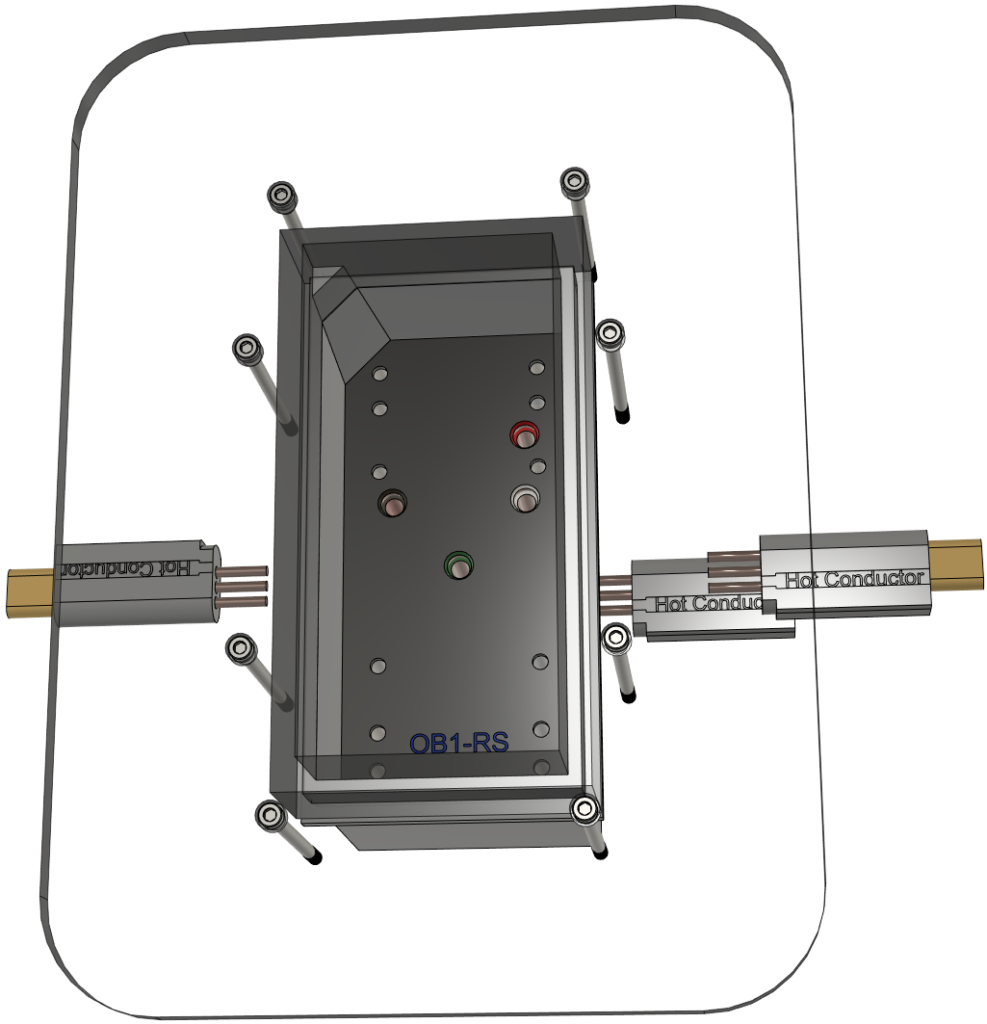
A Host may need to connect to multiple power cables, depending on the intended purpose. The cable connections follow our “plug-n-play” standard, applicable to all proud members of our Portal ensemble.
Looks cool. Now what?
Now, the “intended purpose” kicks in – you, the Ultimate Consumer, get to choose what that is.
Say, you read the Bill’s story from earlier and decide: “I ain’t doing all that manual wiring. Gimme a plug-n-play!”
Well, now you can do exactly that – grab that shiny smart switch, decorative plate and all, and plug it right on into the Host!

All done - with no manual wiring.
(and a single worry of getting electrocuted in the process)
Or say, you change your mind, and decide to convert the Host into a receptacle – just swap the Client for a smart receptacle.
Or, maybe – a combo of the two? Do it!
What about just a temporary load, say an LED ring light, or a Christmas illumination set?
You get the drill.
Multi-Gang Example
A typical use-case for a Host outlet point may be extended to serve multiple Client peripherals by using a Multi-Gang Host.
Here is an example of a multi-gang system, ready to accommodate separate Clients, unified array of Clients, or a combination of both.

In the illustration below, we demonstrate how a block of three dual receptacle Client devices is lined up to be plugged into a 3-gang host.
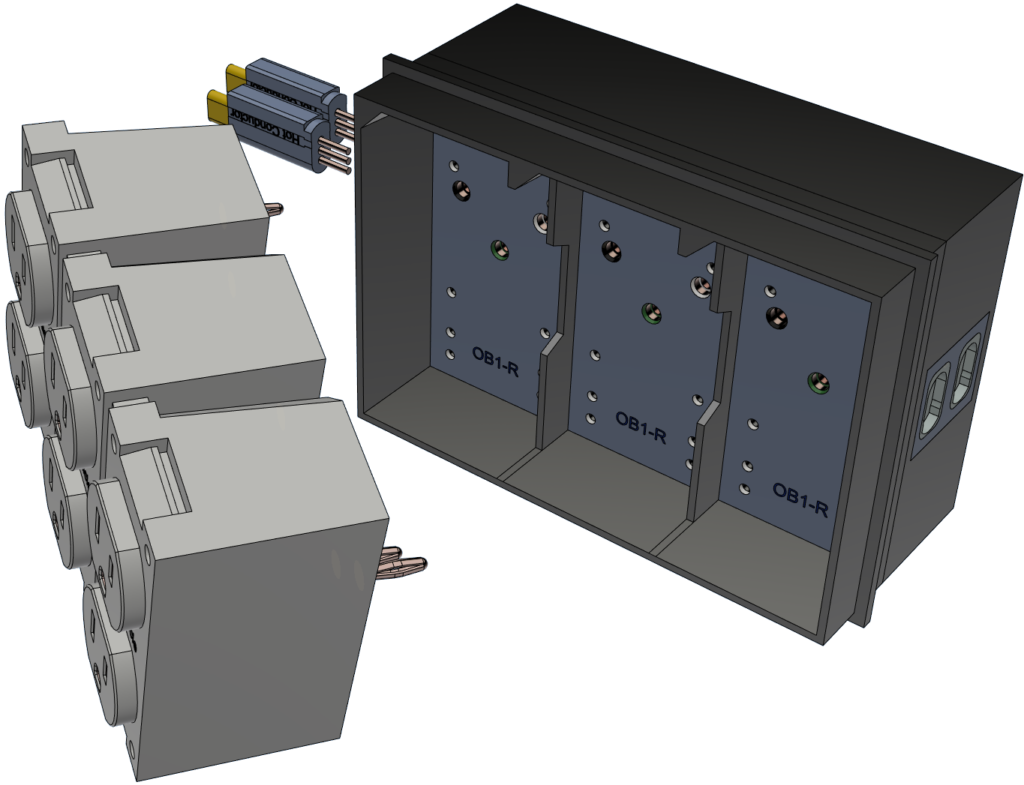
Why stop there?
Good point.
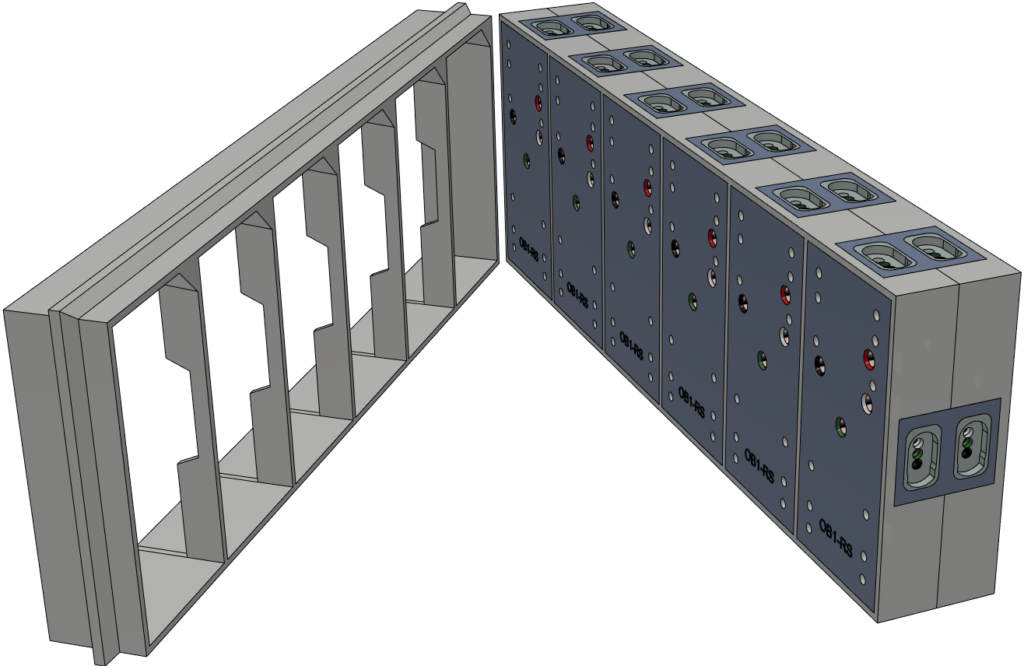
Multi-gang design goes beyond a seemingly simple concept – while modularization allows expanding service points, it also provides a great flexibility in building, repurposing, and optimizing local wiring systems and controls.
A multi-gang host system may appear to be a single purpose unit.
However, its internal components and interface elements may be configured to deliver either a unified or independently controlled circuits.
Resume
Ultimate Housing
Host outlets may pretty much be installed in any surface within residential and office interiors:
- Ceilings
- Floors
- Desks
- Window frames
- Kitchen cooktops
- etc.
Now, let us look beyond the usual use-cases that involve traditional Client devices, like receptacles, lighting fixtures, smoke detectors, and the like.
Alternative Uses
Our retrospective review of Consumer tech evolution concludes that the present state of power delivery infrastructure has yet to catch up with modern times.
Now that we are developing the Portals Platform, the variations and forms of alternative uses for the Host are only limited by your imagination.
As opposed to simply thinking of Hosts as enhanced replacements for traditional electrical endpoints, designed to serve typical Clients, an alternative use-case may include:
- nesting in other Hosts to build multi-layer interconnection structures
- receiving unconventional apparatuses of non-standard shapes and clients requiring special wiring circuits
- hosting a collection of proprietary power supply units with incompatible connection ports and electric current specifications, in a single, yet multi-purpose array
Our platform is geared towards embracing the ongoing and future technology innovations and facilitating its mass adoption with least resistance by legacy systems.
Want to 'take a peek at the future'?
Check out our 'The Future Is Bright' Vision:
CLIENT
DOSSIER
A Client is an electrical equipment insert that plugs into a Host. The resulting assembly make an electrical application endpoint – this is where the power is consumed and controlled.
Purpose
Use Cases - Traditional
A Client replaces conventional electrical peripherals, typically installed at outlet end-points. It is designed to interface with a Host device via plug-n-play components, with no need for wiring.
The most common Client devices in a traditional sense are light switches and receptacles found in the walls.
The less obvious instances of a Client device include: a light bulb holder in a desk lamp, a charging cradle for an electric toothbrush in a bathroom, a smoke detector in a ceiling, a high-voltage power plug for a tumble dryer in a laundry room, and so on.
Use Cases - Portal Tex Way
Replacing the outdated electrical work techniques with an easy plug-and-play solution is an obvious improvement. Installing and replacing a wide range of Consumer facing electrical equipment, or the Clients is now a breeze!
However, this is not where the pursuit of our goals culminates – it is where it begins.
It is Portal Tex’ objective to provide a common deployment platform that would benefit the key industry players and ultimately, the end-use Consumer:
- Manufacturers – in making Client devices that were difficult to market due to incompatibility and outdated infrastructure constraints
- Real Estate Developers – in streamlining electrical works and improving on safety of operations at orders of magnitude
- Consumers – a whole new way of interacting with electrical grid endpoints and an influx of innovative gadgets due to the boosted scalability of new tech adaption
We want for the Ultimate Consumers to be able to define functionality of a given outlet end-point outlet at their discretion.
The Portal Tex approach makes is possible with a Client that is designed to interface with the Host Layer infrastructure to form, replace, or repurpose a desired functionality of a Client-Host assembly.
Could you please repeat that, I'm taking notes here?
Yes. There is more.
We have developed the Portal Tex concepts with an anticipation that the appearance of Consumer facing electrical devices will evolve to accommodate demands of the modern and forthcoming technology.
So, what are those demands and what drives them? Fundamental shifts in the functionality and physical design of electricity powered devices.
The functional and utility capabilities of Client devices are increasingly featuring the advancements in digital and hardware technologies throughout many sectors: architecture and construction, automation and operations, IT and AI, communications and Internet of Things, to name a few.
Integrating such innovations in Client devices generally requires larger space for hosting than a typical outlet box will offer. So, to make the new tech work, manufacturers get creative and build contraptions of out-of-place shapes and dimensions for they don’t fit the conventional outlet boxes and thus, keep polluting the interior aesthetics and ruining utility ergonomics in our dwellings.
Wall outlets are such a common sight in our homes and work places that we rarely spare a minute to pause and think if they might have been anything else than a static artefact, loudly celebrating the last century’s industrial design.
So, shall we pause and look closer then?
Absolutely.
The Looks
Typical Design
Pretty much any Consumer facing device you could think of, which, one way or the other, interacts with electrical wiring system, is a Client.
Whether it is a conventional or a new use-case, we routinely interact with Client applications in a similar manner:
- there is a front interface for the end use interaction and which would includes things like switch toggles, touchscreen controls, receptacle sockets, smart plugs, etc.
and
- there is a backend interface – usually reserved for the “electricians” and involves wiring “behind the wall” and other not user-friendly stuff that we normally avoid interacting with
Portal Tex removes the friction points from the backend interface of a Client, as it is no longer chained to last century industrial standards.
The Portals platform opens up infinite possibilities for enhancing the front interface, ultimately benefiting the Consumer.
Having a highly customizable Host designs allows Client device manufacturers go wild with their expertise product design engineering. Here are some examples.
Single-Gang Example
Here is an example of a Client as a single gang, smart switch, ready to be installed into a wall outlet. As you can see the front interface features a touch-sensor switch controls. The back side of the Client is a plug-and-play interface, which may be easily plugged in and out of a receiving Host device.
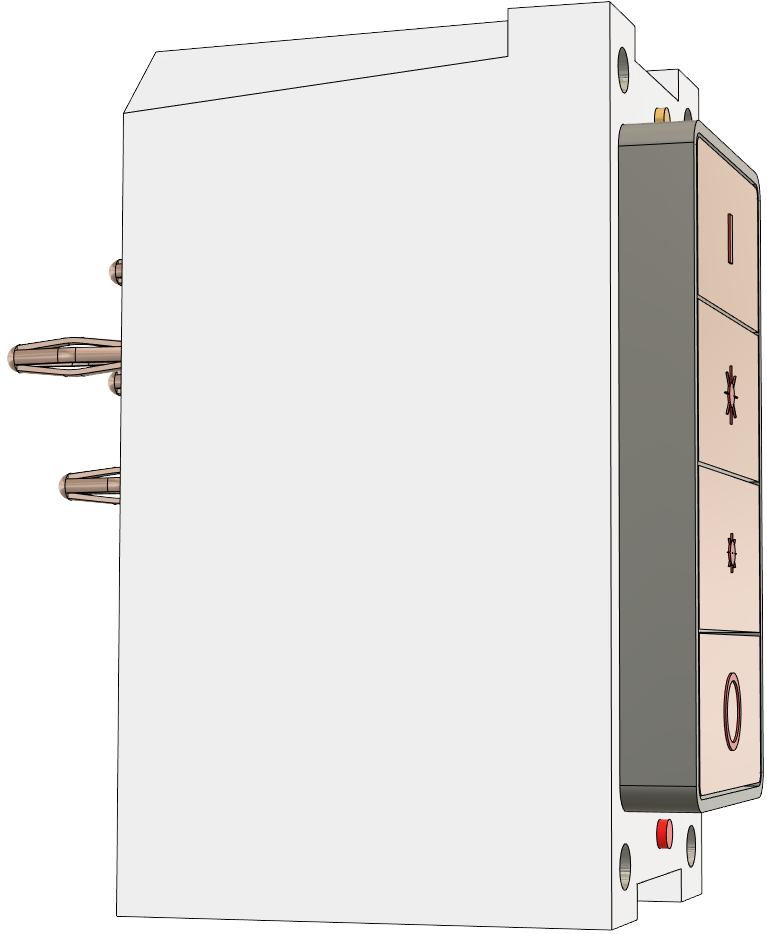
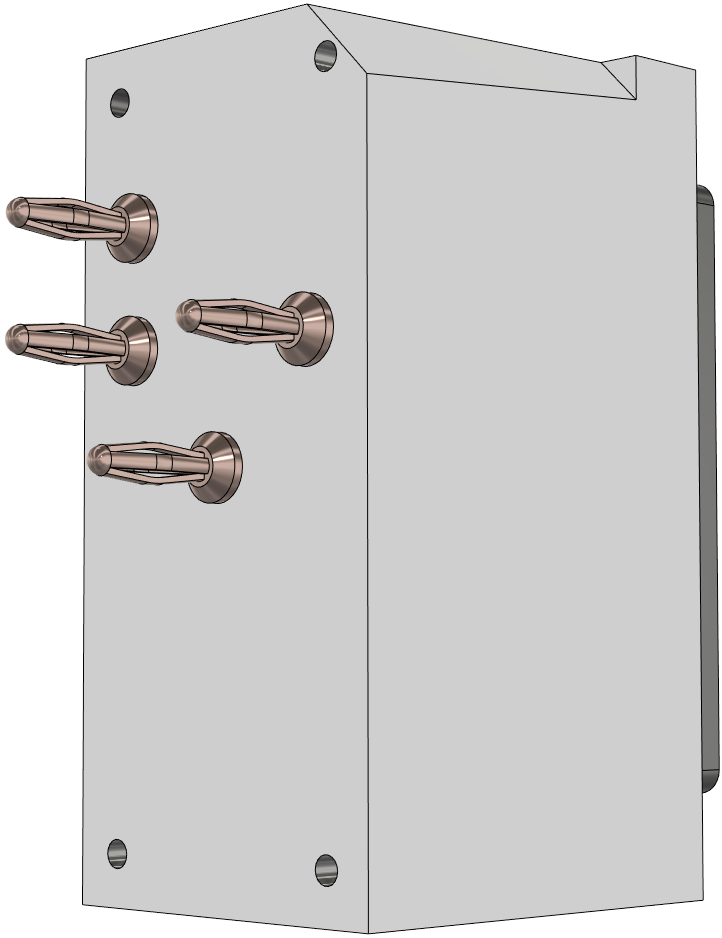
Multi-Gang Example
Here is a typical use-case for a multiple Client peripherals, each configured as independent 3-way switches, which may instantaneously be put into operation by plugging into a multi-gang Host.
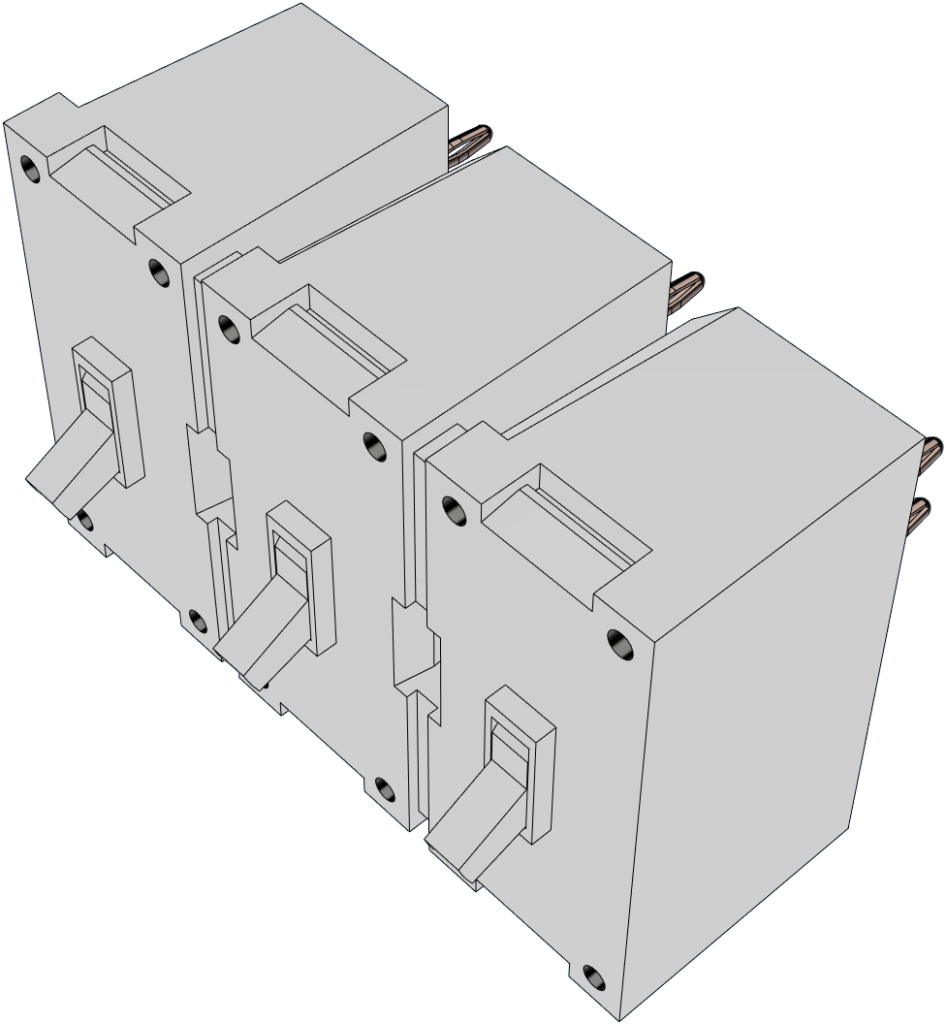
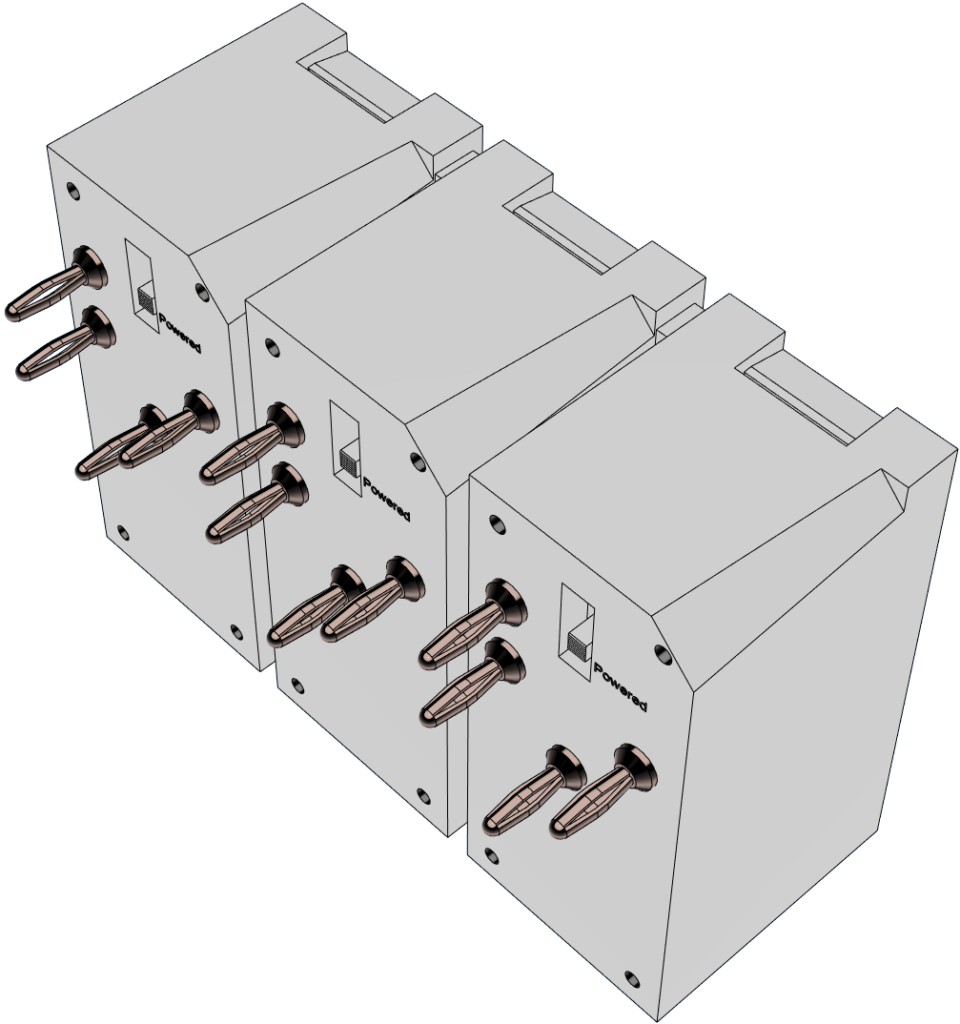
Another example is an array of multiple Client devices that function as multi-gang devices on the front interface, but share a single circuit internally and the common connection interface in the backend. Here is an example of such an array of receptacle Clients.
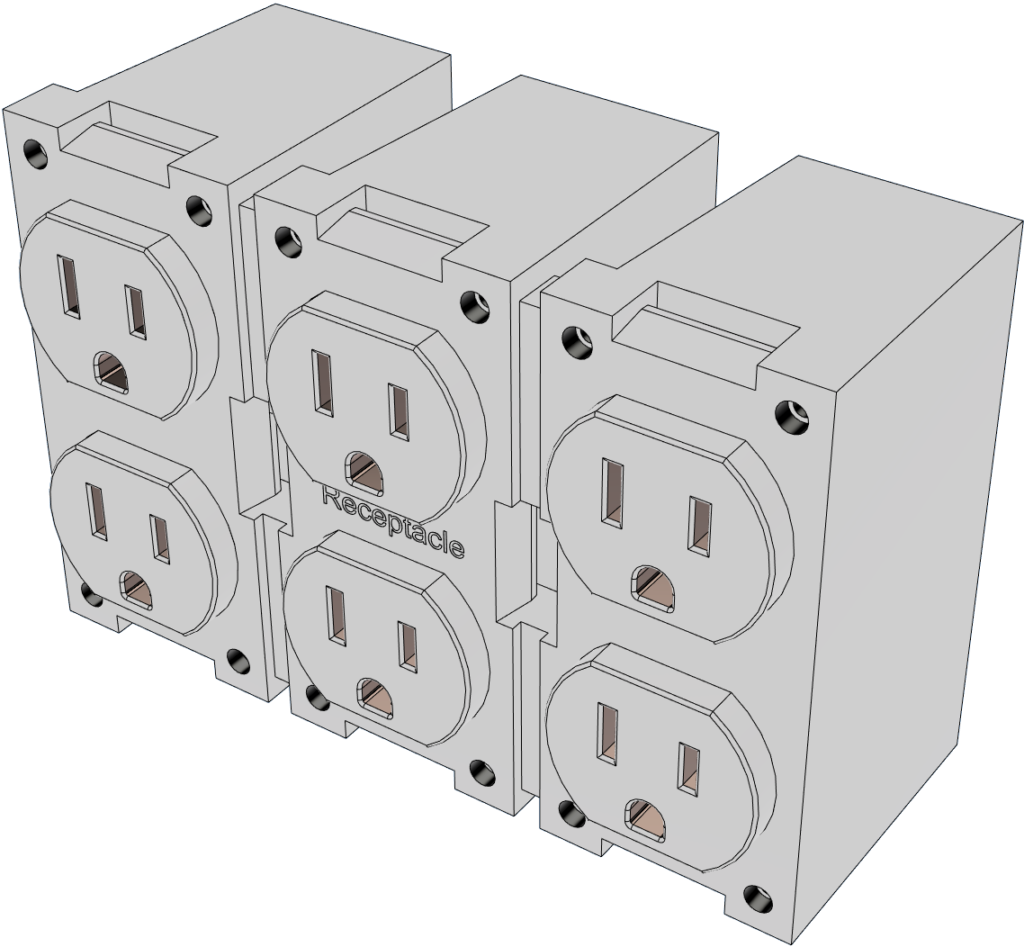

Alternative Designs
We envision popularity of multi-purpose outlet end-points, including a power supply panel, capable of supporting a wide range of Client devices, irrespective of their proprietary power use specifications.
Here is an example of what a universal Power Supply Hub, with on-demand configuration of electric current specifications (voltage, frequency) and support all sorts of replaceable power connectors and adapters may look like.
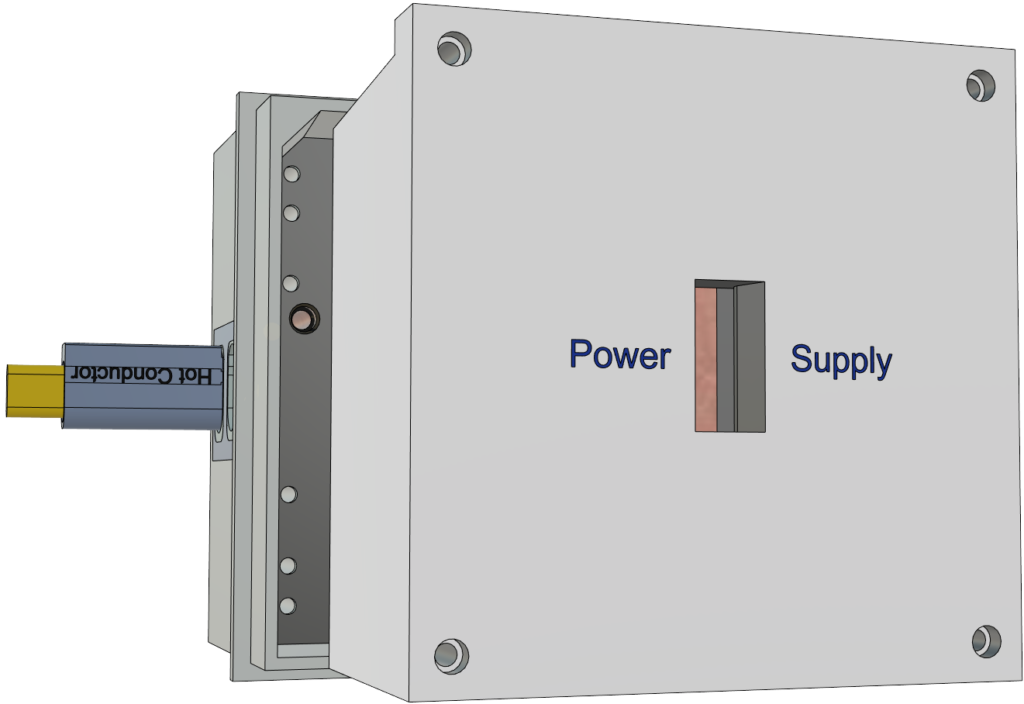
TECHNOLOGY STACKING
One of the most exciting features of Portal Tex platform is the concept of Technology Stacking.
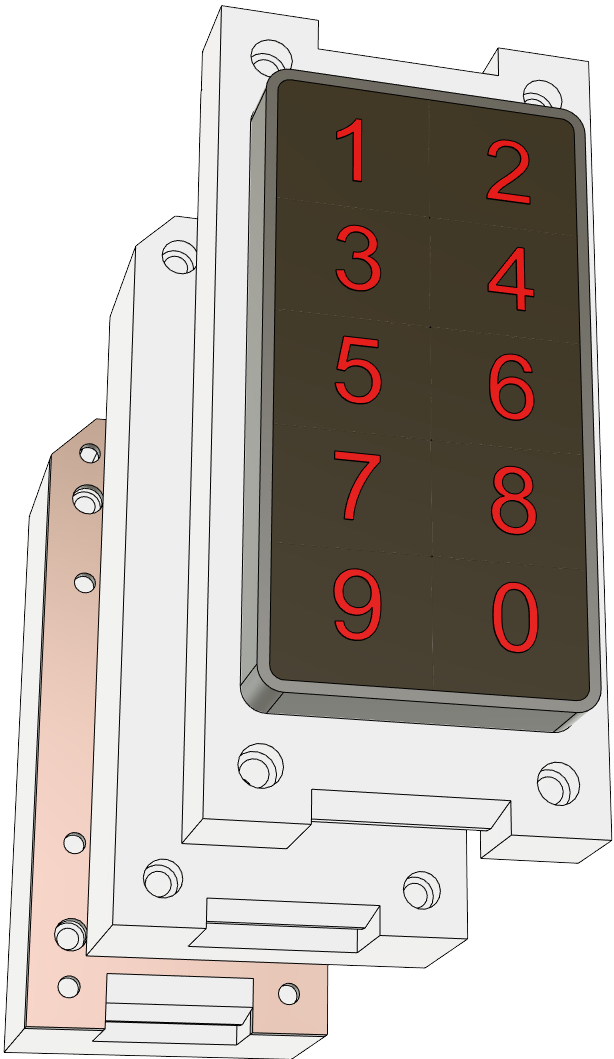
The modular nature of Host and Client assemblies allow integration of multiple technology solutions in a given powered end-point application. Technology Stacking feature allows selecting, changing, and using a desired functionality of such applications “on the fly”.
Here is how.
Client Application Development
Application Programming Interface
In the context of Portal Tex platform, we refer to electrically powered Consumer devices as its Clients. Manufacturers design and build infinite types of Client devices of a particular usefulness to the Consumers.
We may refer to the usefulness of these devices as Client Applications – just like digital products in the software industry.
It was only fitting for us to use corresponding terminology: using Technology Stacking is like using APIs in software. What’s an API?
A quick rundown on API (Application Programming Interface):
- an API is a gateway that allows one software to access functionality and resources of another software; let us refer to the first as Client and the second – as Host (sounds familiar?)
- an API imposes predefined formats for Client input and Host output i.e. access is granted and result is achieved only if API standards of engagement are met
- an API keeps the complexity of internal functionality and/or the scale of resources a Host represents “hidden” from a Client – yet readily accessible to it via simple interface elements
- an API interface features simple “connector” elements that allow different software components to integrate with each other and make a useful software application, analogous to how joining Lego pieces together may be turned into impressive creations
We have organized the complexity of the wiring systems and segmented its core components to make handling the otherwise difficult tasks simple – just like API abstractions do in software.
PTX platform makes it simpler for all parties to play.
We are building the Portal Tex platform so that it makes it simpler for all the parties to play: promote widespread access to technologies, encourage their reusability across otherwise incompatible systems, and innovate.
The Playground
Thus, Portal Tex architecture allows Client Applications to have access to various hardware components of a wiring system, for example:
Client –> Interface(s)/Adapter(s) –> Host –> Internal Circuit –> Local Wiring System
Similarly to how APIs work in the software, the predefined Portal Tex interfaces establish relationships at every point of one component communicating with another and allow them to form a desired functionality of a given end-use assembly.
Such approach creates a “playground” for hardware and software companies alike. The terms “interface” and “adapter” here now may mean either a hardware element, a firmware, a software, or a combination of thereof. It opens up infinite possibilities for rapid integration of technology systems, which otherwise would be difficult to realize.
Client Device <–> Adapter of Technology of Choice <–> Access to Underlying Operating System
We envision an entire industry that would specialize on making inter-changeable Adapters, which enable Client applications to work natively with any given operating system.
As such, Consumer device manufacturers would focus on making the best products of their expertise – without worrying about matching the end-use environment.
Consumers would be able to pick a Client device to their liking, knowing in advance that it would work with whatever operating system is running at their home.
As an example, a Consumer would be able to use their home appliances and home automation clients with either Google Home, Apple HomeKit, Amazon Alexa, or any other operating systems by simply swapping a corresponding adapter.
Or by even better – why not make the devices work irrespective of the underlying operating system? Using our Technology Stacking approach, we will be able to expand Client Application functionality by making it ‘speak’ to all desired operating systems – not by swapping adapters, but by simply stacking them!
Let's see them Client Applications!
You got it.
Clientele
Common Clients
A common type client is your regular electrical insert, such as a light switch or a receptacle . It appears and functions just like the traditional ones that you may pick up at any home appliances store.
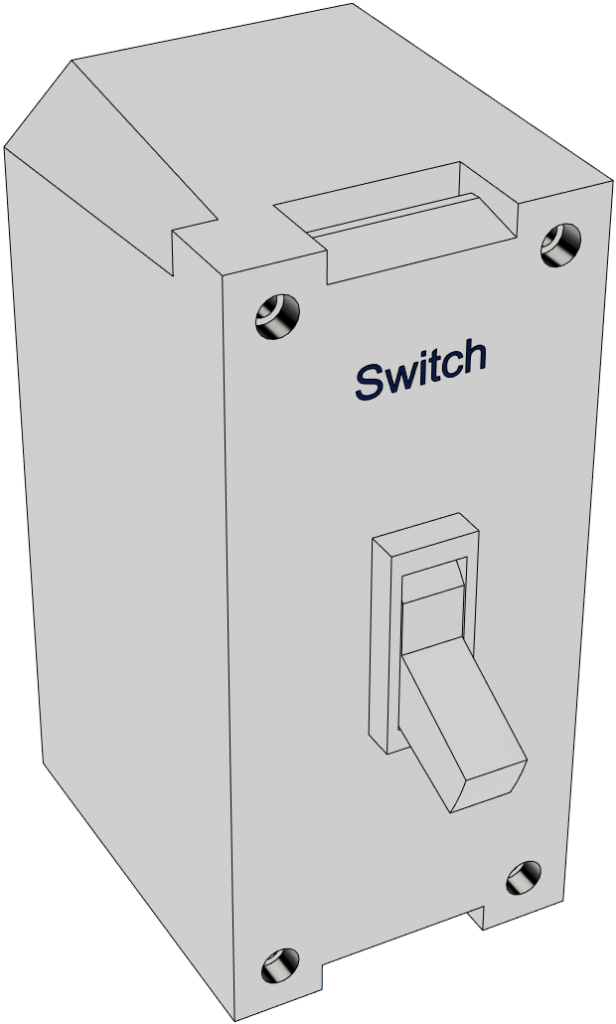
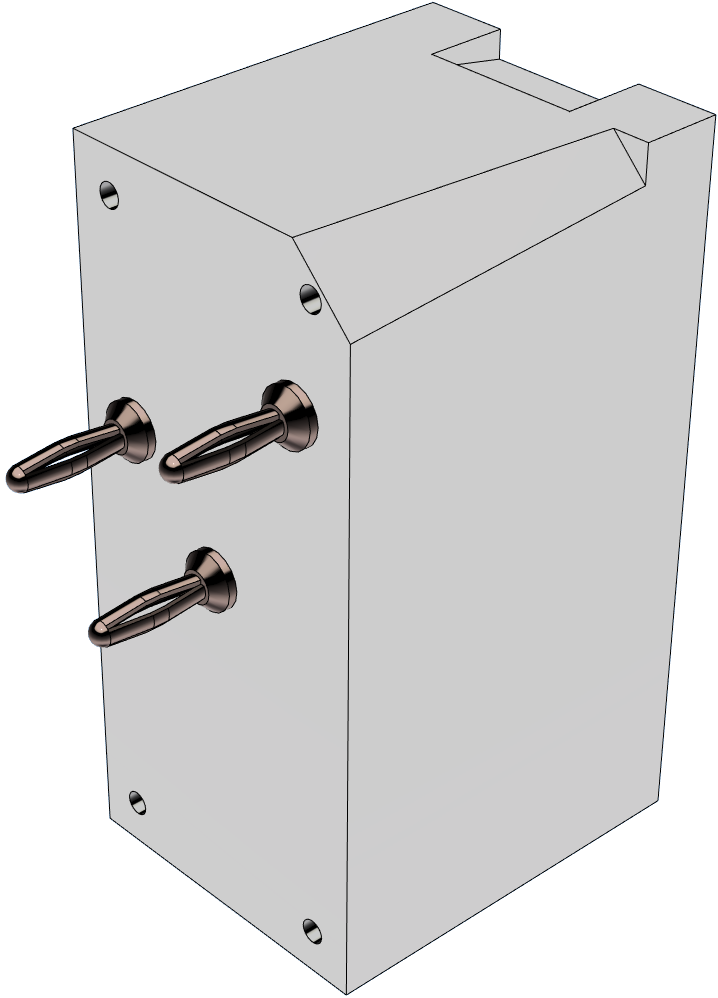
Well, there is one crucial difference of course. Our Common type Client has a new interface that allows it to be installed into the hosting outlet within seconds.

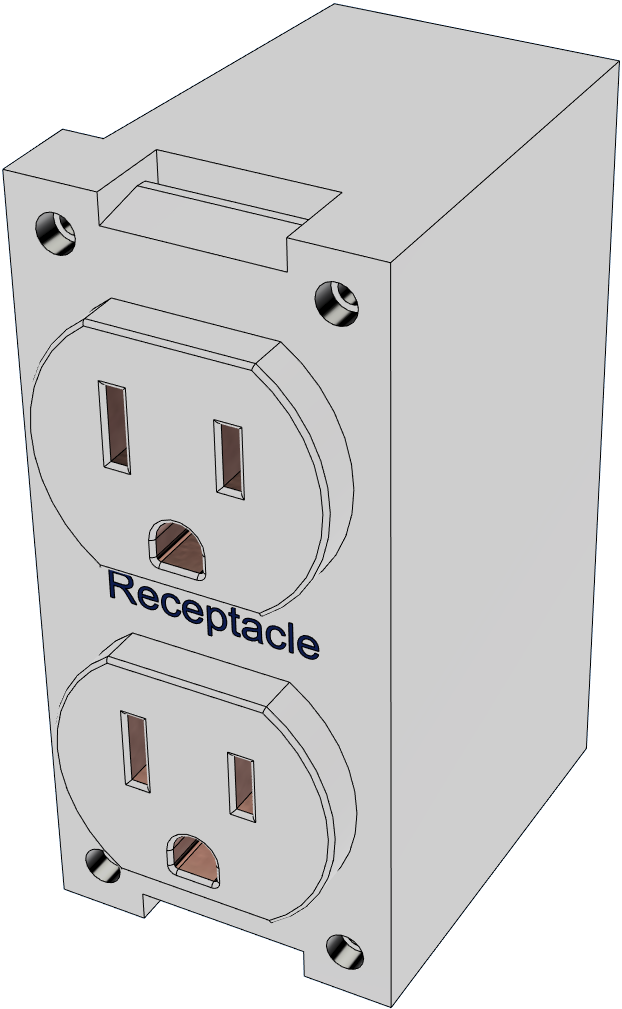
Smart Clients
An advanced type client or simply, a ‘smart’ client is an electrical peripheral with additional built-in features that enhance its core functionality: electronics, wireless communication, etc.
Smart Clients use the intelligence of digital technologies and often integrate proprietary protocols, which may vary from one manufacturer to another.

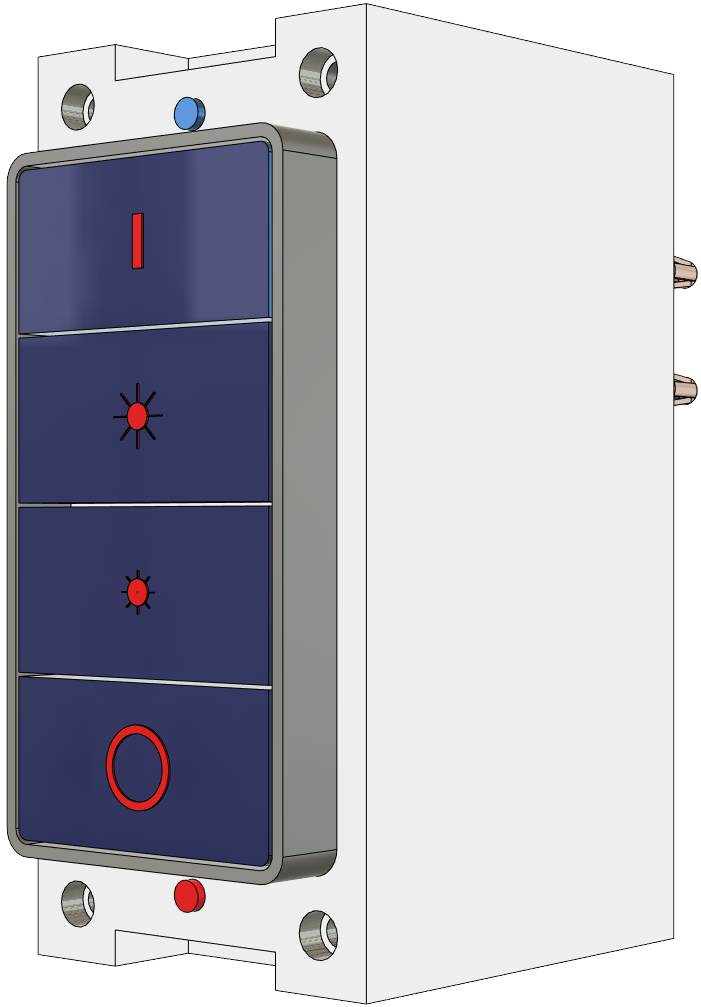
Thin Clients
Earlier we said that Portals platform opens up infinite possibilities for Client device manufacturers, so that they could go wild with the engineering design, shapes and sizes of their core products.
We meant it. Enter the ‘Thin Client’:
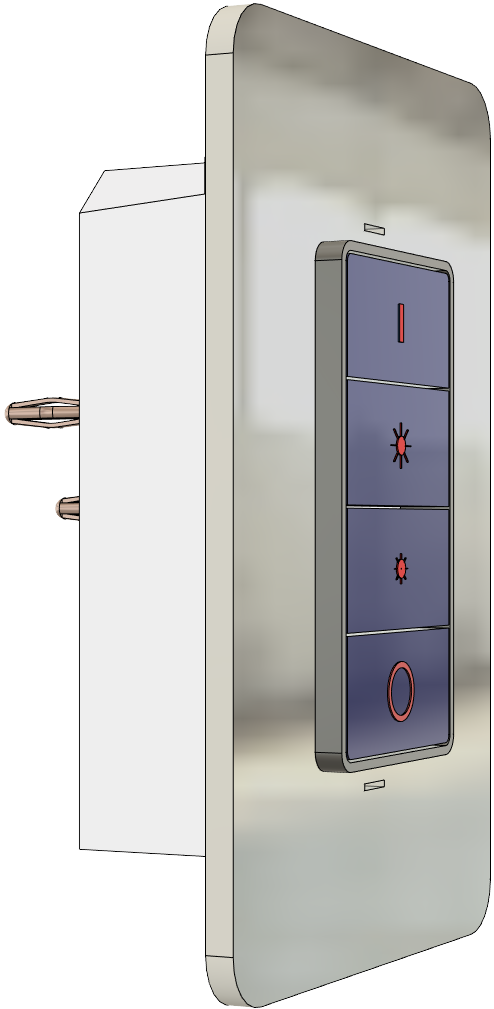
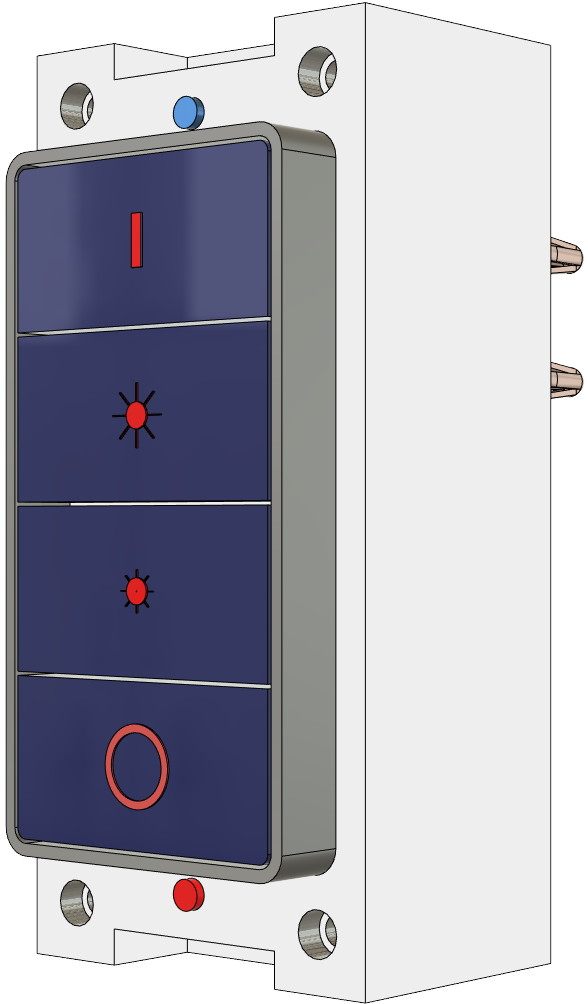
What you are looking at is also a Smart Client, with the same client application interface, but it appears thinner. Why?
- It may be that this model doesn’t have the extra bells and whistles of the other one. Having simpler functionality means requiring less space.
We want client device manufacturers to have flexibility in making simpler versions of their products. Why would they want to do that?
- One reason would be tailoring features of a given product to varying needs and use cases of their customer base. ‘Tailoring features’ sounds a lot like a marketing strategy, leading to tiered pricing. Hm… We are not in the sales optimization business though – we are in the business of promoting technology innovations
- Here is a stronger reason we think manufacturers should make simpler versions of their products (Thin Clients): modular architecture of our platform allows mixing and matching device components originating from independent segments. Manufacturers are now able to fully focus on their area of expertise and deliver best results in their specific product segment.
Thus, manufacturers, who specialize in different, although adjacent industry sectors, may choose to only focus on a given segment. Examples:
- Companies that develop home automation solutions, including hardware, middleware, and software, may prefer to only focus on their core expertise.
- With Portal Tex they are now able to market their technology in a portable, containerized form and not burden themselves with the commodity-like items, such as light fixtures and receptacles.
- On the other hand, manufacturers of the latter may outsource a proprietary technology if they decided to integrate it into a line of their electrical outlet products.
- Companies that develop home automation solutions, including hardware, middleware, and software, may prefer to only focus on their core expertise.
Clients Compatibility
Let us address the compatibility challenges that may arise from this decentralized, free-for-all playground of Client Application Developers. The end-use client applications that rely on proprietary designs often end up being incompatible with one another.
If a particular (non-supporting) operating system dominates in a given household, it may render some of these great client applications useless – no matter how ‘smart’ they are.
Not to worry through – we do have a solution!
Read on.
Interoperability
Client Adapters
A client adapter is a detachable hardware interface that allows client devices of varying form factors and which might originate from different manufacturers and possess distinctive proprietary technologies, to be accommodated within the novel host without affecting their end-use applications.
The purpose of a client adapter is to allow segmentation of product development of the end-use clients by industry sectors and technology expertise.
A Client Adapter may be differentiated as pass-through adapters and interoperability adapters in terms of their functional application.
Pass-Through Adapters
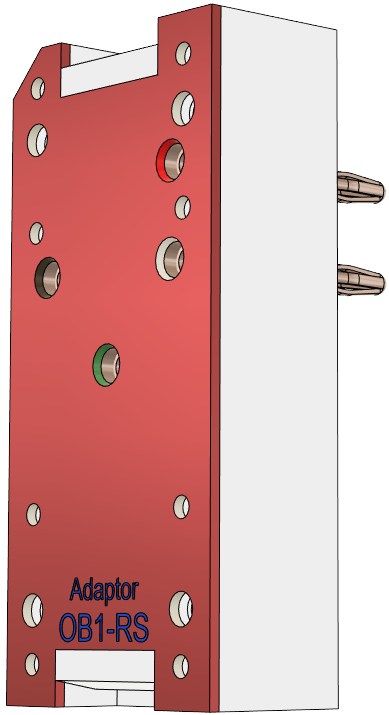
Pass-through Adapter is a supplementary outlet insert, which is basically a detachable wiring harness device. Its main purpose is to extend external circuit connectors of a Thin Client onto the receiving Host’s interface elements.

When installed, the adapter is “sandwiched” between the Thin Client and the Host, which ultimately accommodates the entire assembly.

Pass-through adapters allow for many shape and dimension variations of the Thin Clients, originating from different manufacturers to be compatible with the destination Host outlets.

A pass-through adapter acts as a “form filler”, specific to the dimensions of a given Thin Client. As such, a pass-through adapter does not affect the end-use functionality of the intended Client-Host application.
Interoperability Adapters
Smart (Interoperability) Adapter is a supplementary electrical outlet insert, which similarly to the pass-through adapter, resides in the receiving Host.
As opposed to a pass-through adapter, the Interoperability Adapter is not just a wiring harness – it is a functionality adder. It may “enhance” the functionality of an end-use assembly with things like “Wi-Fi”, “Bluetooth”, “AirPlay” connectivity.
It may turn your basic Thin Client into a “smart” one. It may unify the otherwise incompatible proprietary tech of varying devices to “play together” – hence, the name.

An Interoperability Adapter in itself contains a certain distinct technology, useful features of which it passes on to a Thin Client, whereas that Thin Client previously did not have it – or, it was utilizing technology features of another proprietary interoperability adapter device.
The interface elements of an Interoperability Adapter are of the same compatibility standards as all other hardware segments of the present invention.
Interoperability Adapter ensures that a given technology, of whether proprietary or general standard, independently from its design, components, or a governing system, is containerized within its body and is readily available to pass its ‘smartness’ and functionality to the whatever the Thin Client is.
Let us review a couple illustrative examples, using two such Adapters – a “Blue” and a “Red”, each with its own features.
"Team Blue" Example
Here, we see three components of an end-use outlet assembly of the “Team Blue” stack:
- Thin Client, which is a touchscreen with no particular proprietary “smarts” in it – it will acquire it from the Interoperability Adapter
- Interoperability Adapter with built-in “Team Blue” firmware “smarts” and wireless connectivity, which when connected with the Thin Client, would enable it to both:
- Control the underlying Host circuit and to
- Communicate with a popular mobile Operating System “The Blue” through a mobile application – to receive and execute commands, as well as to provide feedback to the user app
- Host that receives the Thin Client + the “Blue Team” Interoperability Adapter combo:

"Team Red" Example
Similarly to the “Team Blue” above, the second example represents a similar assembly with the “Team Red” components:
- The same exact Thin Client as above, but this time – ready to acquire a proprietary standard of the “Team Red” adapter
- A “Team Red” Interoperability Adapter with built-in firmware “smarts” and wireless connectivity, which when connected with the Thin Client, would enable it to both:
- Control the underlying Host circuit and to
- Communicate with another popular mobile Operating System “The Red”, through a mobile application – to receive and execute commands, as well as to provide feedback to the user app.
- Host that receives the Thin Client + the “Red Team” Interoperability Adapter combo:

"We Are On The Same Team!"
It is very common for a family to have fans of various, sometimes rivalry sports teams – yet, the “fans” are still on the same “family team” after all.
So, it is very possible that those same family members have different preferences when it comes to technology gadgets and the underlying system platforms they belong to. Think – Apple vs Android users, “Alexa!” vs “Hey, Siri!” scenarios, and so on.
The “Blue” and “Red” examples above illustrate that very scenario. Well, how do you reconcile that situation in a high-tech environment we are building in our dwellings?
Do you take the majority vote and furnish the entire house to only support one system? What if the preferences change? What if there is no majority vote? How about the platforms going obsolete and requiring another $$$ in direct costs to get the upgrades done?
These are the types of inconveniences that prevent people from committing the to the “new tech”.
Fear not though – we have thought of that. After all, we are on the same team!
Technology Stacking
Our Interoperability Adapters have a peculiar feature – they “play the ball as a team” and are stackable.
So, in the “Blue” and “Red” scenario, we just stack them together – and “bam!”, our Thin Client is now twice as smarter and has the double functionality.
Guess, we may call the resulting end-point assembly a “Team Purple”?

POWER UP
INSTALLATION
You had a peek at the modular outlets concept – Hosts, Clients, Adapters, which make up the Portal outlet assemblies.
Ready to power them up? Sure. Let us first install the thing!
We have developed a set of mounting fixtures and tooling to keep the installation of the outlets within the building structures as easy as using the Client and Host.
Here’s an example of a mounting fixture that attaches to a wall stud and is designed to conform with standardized form factors of a Host.
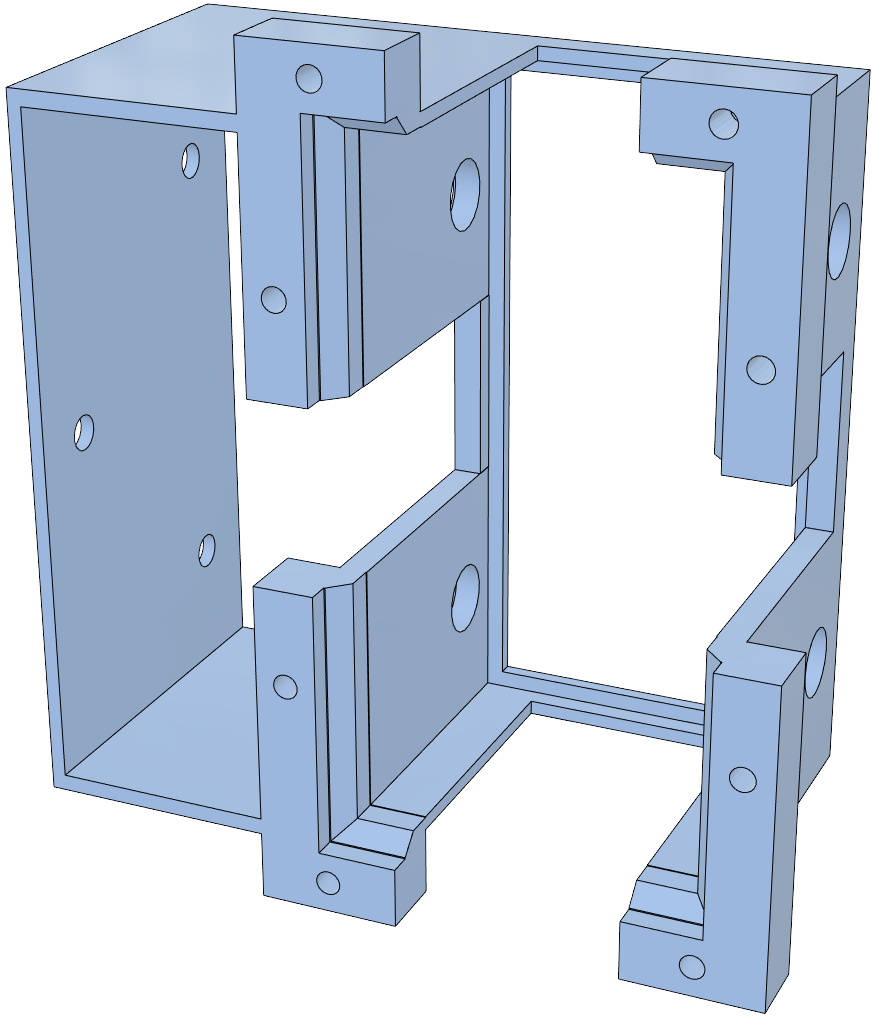
Once the mounting frame is fixed on a selected spot, a Host just slides right in.

Here is what a typical installation of a Host device would look like, when installed in a wall.
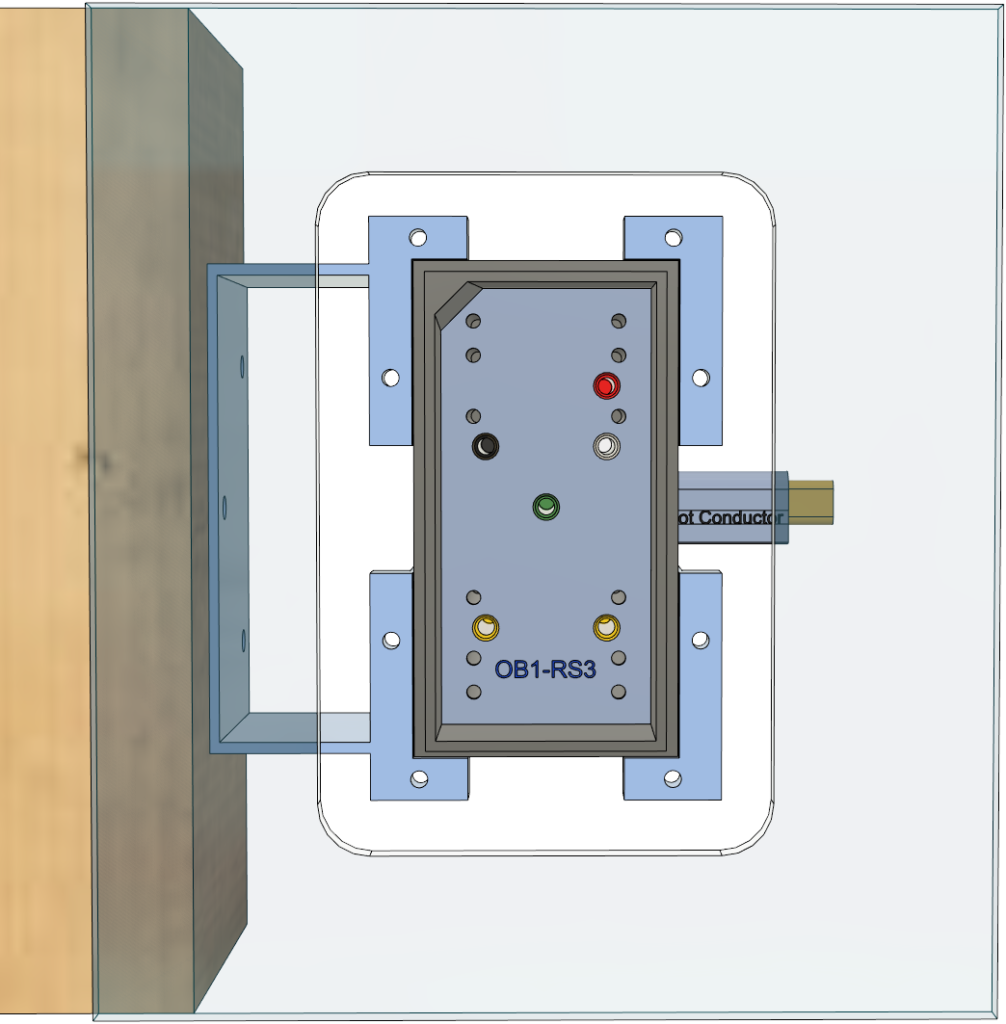
Additional fixture elements, such as a Host flange and Client faceplates are all part of the Mounting Fixture toolset that provides a great variety of options for construction and interior design works.